You can label the lines as you like using this method, based on my earlier post here. After labelling, the plot without dynamic content can be found set to plainplot.
It works by turning each line into a self-labelling button. You can modify labels for different labels.
l = {10, 20, 30, 40};
y[x_, s_] := 4 x/s + 2
plot = Plot[Evaluate@Table[y[x, u], {u, l}], {x, 0, 100},
PlotLabel -> Style["y vs X ", FontSize -> 18]];
pos = Position[plot, _Line];
Array[(line[#] = plot[[Sequence @@ pos[[#]]]]) &, Length@l];
AddLabel[label_] := Module[{},
AppendTo[plot[[1]], Inset[Framed[label, Background -> White], pt]];
(* Removing buttons for final plot *)
plainplot = plot;
Array[
(plainplot[[Sequence @@ pos[[#]]]] =
plainplot[[Sequence @@ Append[pos[[#]], 1]]]) &, Length@l]]
labels = ToString /@ l;
Array[
(plot[[Sequence @@ pos[[#]]]] =
Button[line[#], AddLabel[labels[[#]]]]) &, Length@l];
Dynamic[EventHandler[plot,
"MouseDown" :> (pt = MousePosition["Graphics"])]]