Suppose an example:
<!DOCTYPE HTML>
<html lang="en-US">
<head>
<meta charset="UTF-8">
<style type="text/css">
html, body { height:100%; width:100%; padding:0; margin:0; }
body { overflow:scroll; }
#wrapper { background:#5f9ea0; width:500px; height:100%; min-height:100%; margin:0 auto; overflow:auto; }
#content { background:#336699; width:400px; height:100%; min-height:100%; margin:0 auto; overflow-x:hidden; position:relative;}
#info-block { background:#d2691e; width:300px; left:20px; position:absolute; }
</style>
</head>
<body>
<div id="wrapper">
<div id="content">
<div id="info-block">Info..<br><br><br><br><br><br><br><br><br><br><br><br><br><br><br><br><br><br><br><br><br><br><br><br><br><br><br><br>...End</div>
</div>
</div>
</body>
</html>
There's couple of problems with this example:
- It puts scrollbars into the wrong place
#contentinstead ofbody. - The
body,#wrappernor#contentget a proper height calculated. Expected is522pxinstead of227px. (screenshot below).

So the actual problem is I need the page to get the height of the content of the #info-block element. Tried may different setting, all fail.
The one solution that works - is using jQuery and comparing the height of the #info-block against the height of the body, and apply it recursively to the body, #wrapper and #content. But this is just wrong. Looking for CSS only solution.
And, I can't get rid of position:absolute property of #info-block element, because it's a part of interactive horizontal accordion.
Thanks in advance.