IQKeyboardManager do this for you with NO LINE OF CODE, only need to drag and drop related source file to project. IQKeyboardManager also support Device Orientation, Automatic UIToolbar Management, keyboardDistanceFromTextField and much more than you think.
Here is the Control Flow Chart:
Step1:- Added global notifications of UITextField, UITextView, and UIKeyboard in a singleton class. I called it IQKeyboardManager.
Step2:- If found UIKeyboardWillShowNotification, UITextFieldTextDidBeginEditingNotification or UITextViewTextDidBeginEditingNotification notifications, then try to get topMostViewController instance from the UIWindow.rootViewController hierarchy. In order to properly uncover UITextField/UITextView on it, topMostViewController.view's frame needs to be adjusted.
Step3:- Calculated expected move distance of topMostViewController.view with respect to first responded UITextField/UITextView.
Step4:- Moved topMostViewController.view.frame up/down according to the expected move distance.
Step5:- If found UIKeyboardWillHideNotification, UITextFieldTextDidEndEditingNotification or UITextViewTextDidEndEditingNotification notification, then again try to get topMostViewController instance from the UIWindow.rootViewController hierarchy.
Step6:- Calculated disturbed distance of topMostViewController.view which needs to be restored to it's original position.
Step7:- Restored topMostViewController.view.frame down according to the disturbed distance.
Step8:- Instantiated singleton IQKeyboardManager class instance on app load, so every UITextField/UITextView in the app will adjust automatically according to the expected move distance.
That's all