More explanation for given answer git revert -m 1 <merge commit id> with a graphical representation and an example, step-by-step.
Reverting a merge commit is not straightforward as with git revert <commit-hash>, since Git gets confused when looking back from the merge commit due to its two parent commits. To specify the desired parent, uses the -m flag. As git cannot determine which parent is the mainline and which is the branch to un-merge automatically, so this must be specified.

The iss53 branch was merged into master, creating a Merge Commit, C6. C6 had two parents, C5 and C4.
Need to revert C6 and return the repository to its state at C4. So it must specify which parent to use for the revert command.
For that check the git log, (here representing actual commit hash with code names from graph)
> git log
commit C6
Merge: C4 C5
Author: Mozz <mozz@example.com>
Date: Wed Feb 29 23:59:59 2020 +0100
Merge branch 'iss53' to master
...
From git log output, note down the parent IDs that come with Merge: - -. It will be in the format of Merge: parent1 parent2, here Merge: C4 C5.
The C4 commit is in master branch and we need to revert to that, that is parent 1 and -m 1 is needed here (use git log C4 to verify the previous commits to confirm parent branch).
Switch to the branch on which the merge was made ( it is the master branch here and we aim to remove the iss53 branch from it )
Do the git revert with -m 1 flag.
# To revert to C4 in master branch
git revert C6 -m 1
# C6 - is the merge commit hash
For some other cases, if needed revert to C5,
# revert to C5 in iss53 branch
git revert C6 -m 2
# General
git revert <merge commit id> -m 1 (reverts to parent1)
git revert <merge commit id> -m 2 (reverts to parent2)
# remember to check and verify the parent1 and parent2 with git log command.
Practical example
Created a new branch revert-test on an existing project that has only main branch, The commit graph looks like this now.
(For graphical view of commits use —graph with git log [SO ans ref] OR this more interactive VS code extension - git graph)
Now, I've added some new files, modified existing files, and created separate commits on each branch, then pushed them to the origin. The graph now looks like this:

Then, created a pull request from GitHub and merged revert-test branch to main.
I want to undo the merge commit and go back to the last commit in the main branch - which is 12a7327
Note that the merge commit - 2ec06d9 has two parents now - 12a7327 (in main) and 15bde47 (in revert-test), checking git log now,
> git log
commit 2ec06d9d315a3f7919ffe4ad2c2d7cec8c8f9aa3 (HEAD -> main, origin/main, origin/HEAD)
Merge: 12a7327 15bde47
Author: Akshay <63786863+akshay@users.noreply.github.com>
Date: Sun Feb 5 00:41:13 2023 +0530
Merge pull request #1 from Akshay/revert-test
Revert test
To revert the merge commit and get back to 12a7327 need to do,
# To the First parent
git revert 2ec06d9 -m 1
Now a commit message will show in editor that specifies the details, check and verify.
So that creates a Revert commit that does the inverse changes of the merge commit.
Lastly push the changes, Now the merge commit changes gone and the Log will look like,