I'm trying to set up JRI with Eclipse on a Windows 7 x64 system. I tried it once on my Laptop and it worked. Now on my Desktop it fails although everything of the R, rJava and JRI installation is exactly the same.
I set the JRI and R Paths correctly to:
C:\Program Files\R\R-2.15.1\library\rJava\jri;C:\Program Files\R\R-2.15.1\bin\x64
Also I set R_DOC_DIR etc in Eclipse.
Every time I try to run new Rengine(...); it fails without any error or exception. Debugging revealed an: <terminated, exit value: 10>C:\Program Files\Java\jre6\bin\javaw.exe (01.10.2012 18:00:31)
Is there anything I can try? It really bothers me that it works an my Laptop but not on my Workstation despite the same settings everywhere.
Edit: The code that is used to get the Rengine object.
public static Rengine getRengine(){
if (re == null) createRengine();
return re;
}
public static void createRengine(){
if (re!=null) return;
try{
if (!Rengine.versionCheck()) {
System.err.println("** Version mismatch **");
System.exit(1);
}
String[] arguments = {"--save"};
re=new Rengine(arguments, false, null);
if (!re.waitForR()) {
System.out.println("Cannot load R");
return;
}
}
catch (Exception e){
e.printStackTrace();
}
}
Edit: The last time i tried it i got an errormessage (creating of the REngine worked, this happened never before), R was missing a registryentry. After installing R 2.15.1 again it suddenly worked. Now after a restart it's the same like before. The program crashes at the creation of the REngine.