I have created an object to handle the presentation of what I call a "superposed modal", meaning it retains the background's view and allows you to have a modal with a transparent background.
It has a single, simple method that does this:
- (void)presentViewController:(UIViewController *)presentedViewController
fromViewController:(UIViewController *)presentingViewController
{
presentedViewController.modalPresentationStyle = UIModalPresentationCustom;
presentedViewController.transitioningDelegate = self;
presentedViewController.modalPresentationCapturesStatusBarAppearance = YES;
[presentedViewController setNeedsStatusBarAppearanceUpdate];
[presentingViewController presentViewController:presentedViewController
animated:YES
completion:nil];
}
It's important to set the modalPresentationCapturesStatusBarAppearance property to YES and force the status bar appearance to update, if your presented view controller has a different preferredStatusBarStyle.
This object should have a @property (assign, nonatommic) isPresenting
You want this object to comply to the UIViewControllerAnimatedTransitioning and UIViewControllerTransitioningDelegate protocols and implement the following methods:
- (id)animationControllerForPresentedController:(UIViewController *)presented
presentingController:(UIViewController *)presenting
sourceController:(UIViewController *)source
{
self.isPresenting = YES;
return self;
}
- (id)animationControllerForDismissedController:(UIViewController *)dismissed
{
self.isPresenting = NO;
return self;
}
and:
- (NSTimeInterval)transitionDuration:(id)transitionContext
{
return 0.25;
}
- (void)animateTransition:(id)transitionContext
{
UIViewController* firstVC = [transitionContext viewControllerForKey:UITransitionContextFromViewControllerKey];
UIViewController* secondVC = [transitionContext viewControllerForKey:UITransitionContextToViewControllerKey];
UIView* containerView = [transitionContext containerView];
UIView* firstView = firstVC.view;
UIView* secondView = secondVC.view;
if (self.isPresenting) {
[containerView addSubview:secondView];
secondView.frame = (CGRect){
containerView.frame.origin.x,
containerView.frame.origin.y + containerView.frame.size.height,
containerView.frame.size
};
firstView.tintAdjustmentMode = UIViewTintAdjustmentModeDimmed;
[UIView animateWithDuration:0.25 animations:^{
secondView.frame = containerView.frame;
} completion:^(BOOL finished) {
[transitionContext completeTransition:YES];
}];
} else {
[UIView animateWithDuration:0.25 animations:^{
firstView.frame = (CGRect){
containerView.frame.origin.x,
containerView.frame.origin.y + containerView.frame.size.height,
containerView.frame.size
};
} completion:^(BOOL finished) {
[transitionContext completeTransition:YES];
}];
}
}
This does a slide-in-from-the-bottom animation mimicking the default modal animation, but you can make it whatever you want.
The important thing is that the presenting view controller's view will remain in the back, letting you create a transparent effect.
This solution works for iOS 7+