Here is a screenshot I took.
When I try to use pip in command prompt I get the following error message:
pip is not recognized as an internal or external command, operable program or batch file.
I already checked this thread: How do I install pip on Windows?
All I could find there was I had to add "C:\PythonX\Scripts" to my classpath, where X stands for python version.
As you can see on my screenshot I already have this path. I already tried restarting the computer but that didn't work, o.O. The screenshot also shows my C:\Python27\Scripts folder.
Does anyone know what I am doing wrong?