Here is a layout:
<RelativeLayout xmlns:android="http://schemas.android.com/apk/res/android"
xmlns:tools="http://schemas.android.com/tools"
android:layout_width="match_parent"
android:layout_height="match_parent" >
<LinearLayout xmlns:android="http://schemas.android.com/apk/res/android"
xmlns:tools="http://schemas.android.com/tools"
android:orientation="vertical"
android:layout_width="match_parent"
android:layout_height="match_parent" >
<FrameLayout
android:layout_width="match_parent"
android:layout_height="0px"
android:layout_weight="1" />
<FrameLayout
android:background="#0000ff"
android:layout_width="match_parent"
android:layout_height="0px"
android:layout_weight="1" />
<FrameLayout
android:layout_width="match_parent"
android:layout_height="0px"
android:layout_weight="1" />
</LinearLayout>
<EditText
android:layout_width="match_parent"
android:layout_height="wrap_content"
android:layout_alignParentBottom="true" />
</RelativeLayout>
I want blue bar to remain intact when EditText is touched and soft keyboard appears. I.e. I want its size and position to be preserved. I tried all four possible values for my activity's parameter android:windowSoftInputMode in the AndroidManifest. And always my blue bar moves or shrinks on soft keyboard appearing:
android:windowSoftInputMode="adjustUnspecified" or by default:
android:windowSoftInputMode="adjustPan" or android:windowSoftInputMode="adjustNothing":
android:windowSoftInputMode="adjustResize":

Is it ever possible to keep it the same size and position when soft keyb appears?