I have a panel layout issue that I can't seem to solve. I have the following code:
public class Test extends ApplicationFrame {
public Test(String title) {
super(title);
JPanel jpanel = new JPanel();
jpanel.setPreferredSize(new Dimension(100 * 2, 300));
jpanel.setBackground(new Color(0xFF0000));
JScrollPane scrollPane = new JScrollPane(jpanel);
scrollPane.setBackground(new Color(0xFF0000));
scrollPane.getViewport().setPreferredSize(new Dimension(100 * 2, 300));
this.add(scrollPane, BorderLayout.WEST);
this.setPreferredSize(new Dimension(500, 500));
}
public static void main(String args[]) {
Test test = new Test("Layout Test");
test.pack();
RefineryUtilities.centerFrameOnScreen(test);
test.setVisible(true);
}
}
to create the following layout:
When I drag the right hand side of the window and move it over into the red JPanel and JScrollPane, I'd like the horizontal scroll bars to appear on the JScrollPane. But currently the window just shrinks without showing the horizontal scroll bar. Is this possible?
I'd like to keep the BorderLayout.WEST since my use case for this is to keep a JFreeChart from stretching when I don't have a big enough chart to fill the entire window.