I have a ListFragment displaying a list of items that created by the user. I have a ListView with it's id set to "@android:id/list" and a TextView with the id "@android:id/empty".
I have an action bar button to display a fragment to allow the user to create more entries for the list. Here is the onOptionsItemSelected() method:
@Override
public boolean onOptionsItemSelected(MenuItem item) {
Fragment frag = null;
// Right now I only have code for the addCourse() fragment, will add more soon
switch (item.getItemId()) {
case R.id.addCourse:
frag = new AddCourseFragment();
break;
default:
return super.onOptionsItemSelected(item);
}
// The support library is being dumb and replace isn't actually
getFragmentManager().beginTransaction()
.remove(this).add(getId(), frag).addToBackStack(null).commit();
return true;
}
The AddCourseFragment code is as follows:
public class AddCourseFragment extends Fragment {
@Override
public View onCreateView(LayoutInflater inflater, ViewGroup container,
Bundle savedInstanceState) {
View view = inflater.inflate(R.layout.fragment_addcourse, container, false);
// if (view.findViewById(R.id.timesFrame)!=null) {
Fragment timesFrag = new TimesFragment();
getChildFragmentManager().beginTransaction()
.add(R.id.timesFrame, timesFrag).commit();
// }
return view;
}
}
As expected, when the list is unpopulated, android shows the text in the TextView. I then hit the add course button and this happens: 
It shows the empty text as well as the new fragment.