i want to add two buttons like - Dislike in right corner. i can do
that layout perfectly but how to add that two button dynamically that
i don't know.
As per my thinking relative layout is only way to achieve this output.
if there are any alternative solution please share it.
RelativeLayout is not the single way to do it but it's the most efficient way to do it. You could, for example wrap the ImageView in a FrameLayout and also put those two two Buttons in a horizontal LinearLayout. You'll then place that LinearLayout in the FrameLayout using layout_gravity set to bottom|right. But RelativeLayout is the way to go because you'll avoid using an extra layout between the wrapper container and the two Buttons. For a RelativeLayout you'll have at the end of the layout:
<RelativeLayout>
<ImageView width|height=fill_parent />
<Button width|height=wrap_content android="@+id/dislike"
android:layout_alignParentRight="true"
android:layout_alignParentBottom="true" />
<Button width|height=wrap_content android="@+id/like"
android:layout_toLeftOf="@id/dislike"
android:layout_alignParentBottom="true" />
</RelativeLayout>
If you add the Buttons in code you would set RelativeLayout.LayoutParams for the Buttons and also set the appropriate rules as in the xml layout for those LayoutParams.