I'm trying to programmatically align the baseline of an instance of UITextField with an instance of UIButton. I'm currently handling this calculation similar way described here, but with UITextField there can be an offset to the content. Any ideas how could I get the text position within UITextField or even better, is there a more simple way to align the baselines?
Asked
Active
Viewed 1,113 times
11
1 Answers
0
In my experience, UITextField does not actually have any offset around the text, unlike UIButton. Regardless, you can figure out the exact text box in both controls:
let textField = UITextField()
//... size the field, e.g. textField.sizeToFit()
let button = UIButton()
//... size the button, e.g. button.sizeToFit()
// Compute the target offset between tops (frame.origin.y).
let buttonBox = button.contentRectForBounds(button.bounds)
let buttonBaseline = buttonBox.origin.y + button.titleLabel!.font.ascender
let textFieldBox = textField.textRectForBounds(textField.bounds)
let textFieldBaseline = textFieldBox.origin.y + textField.font!.ascender
let offset = buttonBaseline - textFieldBaseline
//... position button, e.g., button.frame = CGRect(...)
textField.frame = CGRect(
origin: CGPoint(x: button.frame.maxX, y: button.frame.origin.y + offset),
size: textField.bounds.size)
szym
- 5,606
- 28
- 34