That would not be a single TextView but rather one list item RelativeLayout or LinearLayout with two TextViews inside of it and an ImageView for the arrow graphic on the right. It would be with a ListActivity or ListFragment which would handle the touching for you, taking you to another screen.
http://developer.android.com/reference/android/app/ListFragment.html
As shown on the site, your code would be something like:
<?xml version="1.0" encoding="utf-8"?>
<RelativeLayout xmlns:android="http://schemas.android.com/apk/res/android"
android:layout_width="match_parent"
android:layout_height="wrap_content">
<TextView android:id="@+id/name"
android:textSize="16sp"
android:textStyle="bold"
android:alignParentLeft="true"
android:layout_width="wrap_content"
android:layout_height="wrap_content"/>
<TextView android:id="@+id/country"
android:textSize="16sp"
android:alignParentLeft="true"
android:layout_below="@+id/name"
android:layout_width="wrap_content"
android:layout_height="wrap_content"/>
<ImageView android:id="@+id/arrow"
android:layout_width="wrap_content"
android:layout_height="wrap_content"
android:alignParentRight="true"/>
Then just tweak it accordingly.
EDIT---
Once you have your view in XML, then you can add a click listener like this in your Activity:
LinearLayout layout = (LinearLayout) findViewById(R.id.linear_layout);
layout.setOnClickListener(new OnClickListener() {
@Override
public void onClick(View v) {
// Do your code here to switch to another view or activity
}
});