To install IIS on your windows, goto control panel -> uninstall programs and press Turn Off Windows Features On/Off link and click IIS and select CGI option.
Download Web Platform Installer from internet install PHP and SQL drivers for IIS
Open IIS from programs add Website. and for public folder point point to Public folder in the laravel/lumen project.
for Laravel and Lumen projects. Create project from composer in any accessible folder. got to public folder in the folder structure and create web.config file with below contents i obtained this from laracasts
<?xml version="1.0" encoding="UTF-8"?>
<configuration>
<system.webServer>
<rewrite>
<rules>
<rule name="Rule 1" stopProcessing="true">
<match url="^(.*)/$" ignoreCase="false" />
<action type="Redirect" redirectType="Permanent" url="/{R:1}" />
</rule>
<rule name="Rule 2" stopProcessing="true">
<match url="^" ignoreCase="false" />
<conditions>
<add input="{REQUEST_FILENAME}" matchType="IsDirectory" ignoreCase="false" negate="true" />
<add input="{REQUEST_FILENAME}" matchType="IsFile" ignoreCase="false" negate="true" />
</conditions>
<action type="Rewrite" url="index.php" />
</rule>
</rules>
</rewrite>
</system.webServer>
</configuration>