The Code Signing Identity in Xcode uses my iPhone Developer certificate.
 Alas, I still must click
Alas, I still must click Allow each time I try to test the .app in iOS Simulator. "It's just a click", but it gets old after a while.
Can this warning be suppressed? If so, how?
I've already tried (1) manually removing & adding the .app in Mountain Lion's Firewall Options, (2) manually signing the .app from Terminal with codesign, (3) few other things I don't remember.
Regarding the (2): signing the .app manually was "successful" ...
| 492 > codesign -vvv MyApp.app
MyApp.app: valid on disk
MyApp.app: satisfies its Designated Requirement
... but I guess it doesn't work because each xcodebuild replaces the old executable within the .app?
Vaguely related question: Firewall impeding Bonjour network debugging
Also related, later question: How do I get the Mac OS X Firewall to permanently allow my iOS app?