Hi I am wondering how to put an image on the tab bar same as this website that has placed its logo on the left side of its title. as following picture.
Hi I am wondering how to put an image on the tab bar same as this website that has placed its logo on the left side of its title. as following picture.
It's called a favicon and it's set with a <link> tag in the document's header tag.
For example, Stack Overflow sets it with:
<link rel="shortcut icon" href="http://cdn.sstatic.net/stackoverflow/img/favicon.ico">
<link rel="apple-touch-icon" href="http://cdn.sstatic.net/stackoverflow/img/apple-touch-icon.png">
The first tag is the cross browser way of setting the icon for common desktop browsers. The second tag is meant for iOS devices.
What I think you're referring to is called a Favicon. Here's a link that helps you make (or import an image) and then exports the favicon for you to use. Once you've downloaded the file, just place it on the root of your site directory.