In iOS project, I changed the target name. But for building, on the top left (beside stop button), its still showing old target name only... What should I change so that old project name will completely disappear from XCode?
Asked
Active
Viewed 4.1k times
5 Answers
41
Vishwas Singh
- 1,497
- 1
- 18
- 16
-
6
-
4Took me a while to figure this out (don't judge me) - but if anyone else is struggling to get to this view -> Next to the "General" button (on the left) is the button that hides/shows the tree view that allows you to rename the TARGETS. Hope this helps someone else :) – N1234 Oct 16 '19 at 16:28
-
That, or the small little icon to the left of General does the trick also. – Dylan Reich Nov 13 '19 at 01:42
37

Just Click on your target Name beside stop button > Manage Schemes > Select and change name
βhargavḯ
- 9,786
- 1
- 37
- 59
-
@downvoter Can you please point what is the mistake in above steps :-| so that I can improve. At-least mention reason why you feel this to down vote? – βhargavḯ Aug 09 '13 at 03:56
-
16
If you want to change Project Name, Target name, -Info.plist name & -Prefix.pch name then,
- Select Project in Xcode (.xcodeproj file)
- Selecte file inspector
- In identity section change project name which u want to update & press enter
- After scanning whole project it will ask to change the file names i.e target, plist & pch file
- Select check boxes as per your need
Ameer
- 705
- 8
- 18
-
2
-
So how to handle `.temp_caseinsensitive_rename` thing? This solution does not cover case-change-only modifications to the project name. – scaryguy Aug 18 '16 at 03:31
8
Target name(TARGET_NAME)
To change a Target name(TARGET_NAME) you can:
- Rename a
targetviaProject Settings(Double click or press Return)
Also after changing Target Name you can:
- Rename a
schemaviaManage Schemas...-> Select -> Press Return
Rename a root
GroupviaNavigator. In this case you should resolve errors that can be caused by out-to-date path. For example:Info.plist(INFOPLIST_FILE) orBuild input file cannot be found: '<some_path>/Info.plist'Bridging Header(SWIFT_OBJC_BRIDGING_HEADER) orerror opening input file '<some_path>/<module_name>-Bridging-Header.h' (No such file or directory)- Move umbrella header from private to public scope or
Umbrella header '<name>.h' not found
yoAlex5
- 29,217
- 8
- 193
- 205
6
To make the change of target name effective you can go to manage schemes and there, remove all old targets. Then click on "Autocreate Schemes Now"
pdrcabrod
- 1,467
- 1
- 14
- 22