I build an app to my iPhone, quit it, launch it again and then I succesfully Attach to Process in Xcode. Now I have a running Debug in the Log Navigator, but my console is just empty. Shouldn't I see all my usual console outputs there?
Asked
Active
Viewed 8,291 times
34
-
can you attach screenshot? – Baby Groot Mar 15 '13 at 11:19
-
Try re-running the project once – Rajan Balana Mar 15 '13 at 11:22
-
[Screenshot](http://i.imgur.com/AGKUcVW.png). Re-running gives same result. – mattsson Mar 15 '13 at 11:29
-
2I am having this same issue. I upvoted, hoping someone will answer. That being said, there is a workaround: open Organizer, show console for the device and you can see the console output there. – ajh158 Apr 05 '13 at 14:40
-
Restart Xcode , Product -> Clean Try – Dimentar Dec 06 '13 at 12:30
4 Answers
4
You can see the logs in Device logs. Open xcode Window-->Devices (Select device)-->Device logs.Click on 'up' arrow button to see the consol.It display every logs in development/adhoc/appstore apps.
0
The console in Xcode will only display output from your application's process, not the firehose of output shown in the general device console.
Ian MacDonald
- 13,472
- 2
- 30
- 51
0
I too face this problem recently and found it working when I force quit xcode and try clean build. Its adhock but it works. Have fun.
bllakjakk
- 5,045
- 1
- 18
- 28
-4
check if you changed the bottom-left parameter of the XCode console
try selecting the default value "All Output"
primax79
- 428
- 2
- 14