I have a table and in the design mode, the column has [square brackets] around the column name. What is this from? I can't seem to delete it and it's causing issues.
I have a table and in the design mode, the column has [square brackets] around the column name. What is this from? I can't seem to delete it and it's causing issues.
Your column name uses a reserved keyword. If you don't like the square brackets, they're going to be required in a lot of scenarios, so maybe you should consider either (a) using a non-reserved word (like IsDefault) or (b) not using the designer. Maybe both.
To get rid of the brackets do...
Exec sp_rename '[schema].[table].[[DEFAULT]]]', 'BetterColumnName', 'Column';
In table Design mode, if you give any column name as Default, it will be automatically surounded by [], because Default is the reserved key word. You can delete it by right click the row and delete it.
Typically that's when the field has special characters in it (like a space). Try making it only characters and/or numbers and it should go away.
Identifiers that do not comply with all the rules for identifiers must be delimited in a Transact-SQL statement. For example:
SELECT *
FROM [My Table] --Identifier contains a space and uses a reserved keyword.
WHERE [order] = 10 --Identifier is a reserved keyword.
Ref: MSDN for the specific documentation: http://msdn.microsoft.com/en-US/library/ms175874%28v=SQL.90%29.aspx