Perhaps the most ignorant answer I've posted but here goes: Use TigerVNC client/viewer and check 'Resize remote session to local window' under Screen tab of options.
I don't know what the $%#@ TigerVNC client tells remote vncserver or xrandr or Xvnc or gnome or ... but it resizes when I change the TigerVNC Client window.
My setup:
- Tiger VNC Server running on CentOS 6. Hosting GNOME desktop. (Works with RHEL 6.6 too)
- Windows some version with Tiger VNC Client.
With this the resolution changes to fit the size of the client window no matter what it is, and it's not zooming, it's actual resolution change (I can see the new resolution in xrandr output).
I tried all I could to add a new resolution to the xrandr, but to no avail, always end up with 'xrandr: Failed to get size of gamma for output default' error.
Versions with which it works for me right now (although I've not had issues with ANY versions in the past, I just install the latest using yum install gnome-* tigervnc-server and works fine):
OS: RHEL 6.6 (Santiago)
VNC Server:
Name : tigervnc-server
Arch : x86_64
Version : 1.1.0
Release : 16.el6
# May be this is relevant..
$ xrandr --version
xrandr program version 1.4.0
Server reports RandR version 1.4
$
# I start the server using vncserver -geometry 800x600
# Xvnc is started by vncserver with following args:
/usr/bin/Xvnc :1 -desktop plabb13.sgdcelab.sabre.com:1 (sg219898) -auth /login/sg219898/.Xauthority
-geometry 800x600 -rfbwait 30000 -rfbauth /login/sg219898/.vnc/passwd -rfbport 5901 -fp catalogue:/e
tc/X11/fontpath.d -pn
# I'm running GNOME (installed using sudo yum install gnome-*)
Name : gnome-desktop
Arch : x86_64
Version : 2.28.2
Release : 11.el6
Name : gnome-session
Arch : x86_64
Version : 2.28.0
Release : 22.el6
Connect using Tiger 32-bit VNC Client v1.3.1 on Windows 7.