I used some code from this site to make a macro to do a keyword search on Word docs and highlight the results.
I would like to replicate the effect in PowerPoint.
Here is my code for Word.
Sub HighlightKeywords()
Dim range As range
Dim i As Long
Dim TargetList
TargetList = Array("keyword", "second", "third", "etc") ' array of terms to search for
For i = 0 To UBound(TargetList) ' for the length of the array
Set range = ActiveDocument.range
With range.Find ' find text withing the range "active document"
.Text = TargetList(i) ' that has the words from the array TargetList
.Format = True ' with the same format
.MatchCase = False ' and is case insensitive
.MatchWholeWord = True ' and is not part of a larger word
.MatchAllWordForms = False ' and DO NOT search for all permutations of the word
Do While .Execute(Forward:=True)
range.HighlightColorIndex = wdYellow ' highlight the keywords from the for loop yellow
Loop
End With
Next
End Sub
Here is what I have so far in PowerPoint, it is in no way functional.
Sub HighlightKeywords()
Dim range As range
Dim i As Long
Dim TargetList
TargetList = Array("keyword", "second", "third", "etc") ' array of terms to search for
For Each sld In Application.ActivePresentation.Slides
For Each shp In sld.Shapes
If shp.HasTextFrame Then
Set txtRng = shp.TextFrame.TextRange
For i = 0 To UBound(TargetList) ' for the length of the array
With range.txtRng ' find text withing the range "shape, text frame, text range"
.Text = TargetList(i) ' that has the words from the array TargetList
.Format = True ' with the same format
.MatchCase = False ' and is case insensitive
.MatchWholeWord = True ' and is not part of a larger word
.MatchAllWordForms = False ' and DO NOT search for all permutations of the word
Do While .Execute(Forward:=True)
range.HighlightColorIndex = wdYellow ' highlight the keywords from the for loop yellow
Loop
End With
Next
End Sub
I ended up finding my answer through the MSDN, but it was very close to the answer I selected as correct from what people submitted.
Here is the code I went with:
Sub Keywords()
Dim TargetList
Dim element As Variant
TargetList = Array("First", "Second", "Third", "Etc")
For Each element In TargetList
For Each sld In Application.ActivePresentation.Slides
For Each shp In sld.Shapes
If shp.HasTextFrame Then
Set txtRng = shp.TextFrame.TextRange
Set foundText = txtRng.Find(FindWhat:=element, MatchCase:=False, WholeWords:=True)
Do While Not (foundText Is Nothing)
With foundText
.Font.Bold = True
.Font.Color.RGB = RGB(255, 0, 0)
End With
Loop
End If
Next
Next
Next element
End Sub
Turns out that code worked, but was a performance nightmare. The code I selected as the correct answer below runs much more smoothly. I've adjusted my program to match the answer selected.