I am trying to automate data population on some excel sheets that have some macros. Now the excel is protected and I cannot get the secret key. Now I am able to run the macros but when I try to pass arguments I get arguments mismatch.
If I just run the macro with the name, I get an inputbox which takes an extra argument as input and auto generates some of the values for the columns. I have to manually enter this value into the inputbox as of now. Is there any way that I could automate that process, i.e capture the inputbox thrown by the macro in the vb.net script and enter the values from there? i.e., I would like to run the macro and after I get the popup asking me to enter some value, use the vb.net code to enter the value to that popup.
Here is what I have till now
Public Class Form1
Dim excelApp As New Excel.Application
Dim excelWorkbook As Excel.Workbook
Dim excelWorkSheet As Excel.Worksheet
Private Sub Button4_Click(ByVal sender As System.Object, ByVal e As System.EventArgs) Handles Button4.Click
excelWorkbook = excelApp.Workbooks.Open("D:/excelSheets/plan_management_data_templates_network.xls")
excelApp.Visible = True
excelWorkSheet = excelWorkbook.Sheets("Networks")
With excelWorkSheet
.Range("B7").Value = "AR"
End With
excelApp.Run("createNetworks")
// now here I would like to enter the value into the createNetworks Popup box
excelApp.Quit()
releaseObject(excelApp)
releaseObject(excelWorkbook)
End Sub
Macro definition
createNetworks()
//does so basic comparisons on existing populated fields
//if true prompts an inputbox and waits for user input.
This stall my vb.net script too from moving to the next line.