I know this is a very late reply, but I have also experienced this.
Inside my view controller, let's call it MyViewController I have a UICollectionView that is using custom UICollectionViewCells. I'm implementing the method collectionView:layout:sizeForItemAtIndexPath where I am returning a item size that is dependent on the height of the UICollectionView.
MyViewController is made in a storyboard using autolayout to control the height of the UIViewController.
The cells look fine when in portrait mode, but did not when in landscape mode.
I solved my issues by invalidating the UICollectionViewLayout of my UICollectionView inside the viewWillLayoutSubviews method.
- (void)viewWillLayoutSubviews {
[self.myCollectionView.collectionViewLayout invalidateLayout];
}
Earlier I had tried to invalidate the layout inside willAnimateRotationToInterfaceOrientation:duration, but it didn't work. The reason for this is probably that the sizes for all the views are not calculated yet, so we have to wait until autolayout has finished its magic. I refer to this SO thread.
Update for Swift 4.0:
override func viewDidLayoutSubviews() {
super.viewDidLayoutSubviews()
self.myCollectionView.collectionViewLayout.invalidateLayout()
}