You need to run rsync twice and I recommend to run it with -au:
rsync -au /local/source/* /remote/destination
rsync -au /remote/destination/* /local/source
-a (a for archive) is a shortcut for -rlptgoD:
-r Recurse into sub directories-l Also sync symbolic links-p Also sync file permissions-t Also sync file modification times-g Also sync file groups-o Also sync file owner-D Also sync special (not regular/meta) files
Basically whenever you want to create an identical one-to-one copy using rsync, you should always use -a as that's what most users expect to happen when they talk about "syncing". Other answers here seem to overlook that sometimes the content of a file stays unchanged but its owner may have changed or its access permissions may have changed and in that case rsync would not sync the file which could be fatal.
But you also require -u as that tells rsync to completely leave any file/folder alone, in case it exists already at the destination and has a newer last modification date. Without -u rsync would sync regardless if a file/folder is newer or not.
Please note that this solution cannot handle deleted files. Handling deletes is not easily possible as consider the following situation: A file has been deleted at the source, now how shall rsync know if that file once existed and has been deleted (in that case it must be deleted at the destination as well) or whether it never existed at the source (in that case it must be copied from the destination). These two situations look identical to rsync thus it cannot know how to react correctly. It won't help to sync the other way round as that can lead to the same situation: A file exists at the source but not at the destination. Why? Has it never existed at the destination or has it been deleted? Both cases look identical to rsync.
Sync tools that can reliably sync deleted files usually manage a sync log about all past sync operations. If that log reveals that there once was a file and has been synced but now it is missing, it's clear that it has been deleted. If there never was such a file according to the log, it must be synced. By storing all log entries with timestamps, it's even possible that a deleted file comes back and gets deleted multiple times yet the sync tool will always know what to do and the result is always correct. rsync has no such log, it only relies on the current file state of two sides of the operation.
You can however build yourself a sync command using rsync and a bit POSIX shell scripting which gets already very close to a sync tool as described above. As I needed such a tool myself, here is an answer on Stackoverflow that guides you through the creation of such a script.