I am interested if it is possible to save figures which occurs during the loop.
For example, I have created some random matrix,
r=rand(8,5)
r =
0.8147 0.9575 0.4218 0.6787 0.2769
0.9058 0.9649 0.9157 0.7577 0.0462
0.1270 0.1576 0.7922 0.7431 0.0971
0.9134 0.9706 0.9595 0.3922 0.8235
0.6324 0.9572 0.6557 0.6555 0.6948
0.0975 0.4854 0.0357 0.1712 0.3171
0.2785 0.8003 0.8491 0.7060 0.9502
0.5469 0.1419 0.9340 0.0318 0.0344
now if I use this line
plot(r(1,:))
I get following figure
My question is, if I use loop
for i=1:8
plot(r(i,:))
end
it shows me one graph of row, but it odes not do cycle, so can I show all 8 figures step by step in matlab. For exmaple interval may be 10 seconds, for this as I know function movie is used, also getframe, or could I save figures in loop?
Also, I know that imsave or something like this. I think better would be save somewhere, so if I can use like this
imsave(plot(r(i,:))