I am working on creating a Chrome Extension of an Image Cropping Widget. The code of my popup.html is as follows:
<body>
<textarea id="widget_script" style="border:1px solid #ccc;padding:5px;width:600px" rows="5" readonly></textarea>
<script type="text/javascript">
var protocol=window.location.protocol;
var host= window.location.host;
var head=('<div id="wd_id" style="margin-bottom: 20px;"></div>
<script type="text/javascript" src="http://code.jquery.com/jquery-latest.min.js"></\script>
<script type="text/javascript" src="'+protocol+'//'+host+'Image_crop/cropimages/img_crop_widget.js'+'"><\/script>
<script type="text/javascript">init_widget()<\/script>');
document.getElementById("widget_script").innerHTML=head;
</script>
</body>
The variables protocol and host take protocol and host from URL in the browser. When I tried to integrate this as a Chrome extension, it is not working. When it works perfectly, it displays following code in the textarea:
<div id="wd_id" style="margin-bottom: 20px;"></div>
<script type="text/javascript" src="http://code.jquery.com/jquery-latest.min.js"></script>
<script type="text/javascript" src="http://localhost/cropimages/img_crop_widget.js"></script>
<script type="text/javascript">init_widget()</script>
I have things few things like, placing the JS code in external JS file and and also calling the file in manifest.json calling it in my popup.html, but none worked.
Can anyone tell me what I am doing wrong, or what else should I try to make it work?