This is your best bet. Add this extension at the file scope and you can customise the badges however you like. Just call self.tabBarController!.setBadges([1,0,2]) in any of your root view controllers.
To be clear that is for a tab bar with three items, with the badge values going from left to right.
If you want to add images instead just change the addBadge method
extension UITabBarController {
func setBadges(badgeValues: [Int]) {
var labelExistsForIndex = [Bool]()
for _ in badgeValues {
labelExistsForIndex.append(false)
}
for view in self.tabBar.subviews where view is PGTabBadge {
let badgeView = view as! PGTabBadge
let index = badgeView.tag
if badgeValues[index] == 0 {
badgeView.removeFromSuperview()
}
labelExistsForIndex[index] = true
badgeView.text = String(badgeValues[index])
}
for i in 0...(labelExistsForIndex.count - 1) where !labelExistsForIndex[i] && (badgeValues[i] > 0) {
addBadge(index: i, value: badgeValues[i], color: .red, font: UIFont(name: "Helvetica-Light", size: 11)!)
}
}
func addBadge(index: Int, value: Int, color: UIColor, font: UIFont) {
let itemPosition = CGFloat(index + 1)
let itemWidth: CGFloat = tabBar.frame.width / CGFloat(tabBar.items!.count)
let bgColor = color
let xOffset: CGFloat = 5
let yOffset: CGFloat = -12
let badgeView = PGTabBadge()
badgeView.frame.size = CGSize(width: 12, height: 12)
badgeView.center = CGPoint(x: (itemWidth * itemPosition) - (itemWidth / 2) + xOffset, y: 20 + yOffset)
badgeView.layer.cornerRadius = badgeView.bounds.width/2
badgeView.clipsToBounds = true
badgeView.textColor = UIColor.white
badgeView.textAlignment = .center
badgeView.font = font
badgeView.text = String(value)
badgeView.backgroundColor = bgColor
badgeView.tag = index
tabBar.addSubview(badgeView)
}
}
class PGTabBadge: UILabel { }