I'm doing the following to create a label that I use as part of attribution for a photo:
CCLabelTTF *imageSourceLabel = [CCLabelTTF labelWithString:[_organism imageSource] fontName:[[UIFont systemFontOfSize:12] fontName] fontSize:12];
Several of the image sources include Turkish letters. For example, in this URL:
http://commons.wikimedia.org/wiki/File:Şahlûr-33.jpg
This displays improperly in my iPad app; the Turkish letters are missing.
How do I create a label that will work with text like that in the URL above?
Edit:
Nevermind... the problem is with exporting from Excel. See the comments on the answer below. This link provides some additional information: Excel to CSV with UTF8 encoding
Additional Edit:
Actually, it's still a problem, even after I export correctly and verify that I have the proper UTF-8 (or is it 16?) letters in the CSV file. For example, this string:
Dûrzan cîrano / CC BY-SA 3.0
Is displayed like this:
and this string:
Christian Mehlführer / CC-BY 2.5
is displayed like this:
It's definitely being processed improperly upon import, as CCLOG generates the following:
Photo Credit: Dûrzan cîrano / CC BY-SA 3.0
More Info:
Upon import, I'm storing the following value as a string in an array:
"Christian Mehlf\U00c3\U00bchrer / CC-BY 2.5"
Wikipedia says the UTF-8 value for ü, in hex, is C3 BC. It looks like the c3bc is in there, but masked as \U00c3\U00bc.
Is there any way to convert this properly? Or is something fundamentally broken at the CSV import level?
The solution is below.