I'm trying to arrange multiple plots using grid.arrange.
It does the job by the book, and when calling:
p1 <- ggplot(subset(mtcars, cyl = 4), aes(wt, mpg, colour = cyl)) + geom_point()
p2 <- ggplot(subset(mtcars, cyl = 8), aes(wt, mpg, colour = cyl)) + geom_point()
grid.arrange(p1, p2, ncol = 2)
I get two nice plots, symmetrical in size:
My graphs refer to different parameters but they do share the same colour coding for groups. So I'd like to remove the legend from all but one and find a nice place for it.
However when I try:
p3 <- ggplot(subset(mtcars, cyl = 8), aes(wt, mpg, colour = cyl)) + geom_point() + guides(colour=FALSE)
grid.arrange(p3, p2, ncol = 2)
The plot without the legend gets (correctly) bigger:
I'd like to keep the size (as a length of x axis) to stay the same across graphs.
I'm aware I could use faceting here, but I'll also need to combine various graphs that (I think) will be hard to implement using facets..
Is it possible to do it with grid.arrange? Any other solutions that could help here?