Andy Hayden mentioned the correct function (to_sql). In this answer, I'll give a complete example, which I tested with Python 3.5 but should also work for Python 2.7 (and Python 3.x):
First, let's create the dataframe:
# Create dataframe
import pandas as pd
import numpy as np
np.random.seed(0)
number_of_samples = 10
frame = pd.DataFrame({
'feature1': np.random.random(number_of_samples),
'feature2': np.random.random(number_of_samples),
'class': np.random.binomial(2, 0.1, size=number_of_samples),
},columns=['feature1','feature2','class'])
print(frame)
Which gives:
feature1 feature2 class
0 0.548814 0.791725 1
1 0.715189 0.528895 0
2 0.602763 0.568045 0
3 0.544883 0.925597 0
4 0.423655 0.071036 0
5 0.645894 0.087129 0
6 0.437587 0.020218 0
7 0.891773 0.832620 1
8 0.963663 0.778157 0
9 0.383442 0.870012 0
To import this dataframe into a MySQL table:
# Import dataframe into MySQL
import sqlalchemy
database_username = 'ENTER USERNAME'
database_password = 'ENTER USERNAME PASSWORD'
database_ip = 'ENTER DATABASE IP'
database_name = 'ENTER DATABASE NAME'
database_connection = sqlalchemy.create_engine('mysql+mysqlconnector://{0}:{1}@{2}/{3}'.
format(database_username, database_password,
database_ip, database_name))
frame.to_sql(con=database_connection, name='table_name_for_df', if_exists='replace')
One trick is that MySQLdb doesn't work with Python 3.x. So instead we use mysqlconnector, which may be installed as follows:
pip install mysql-connector==2.1.4 # version avoids Protobuf error
Output:
Note that to_sql creates the table as well as the columns if they do not already exist in the database.