I wanted to test having a program with a simple png image on it. I wrote a short program that does this, but I can't seem to get the path right. I have checked, checked again, rechecked, and quadruple checked my path name as to not get it right, but this image will not display, no matter what I do. I used a short class wrote by Oracle in the ImageIcon documentation (the creaetImageIcon()) to accomplish this, but it doesn't seem to help. I'll post the entire program below, as it is very short.
package practiceImages;
import java.awt.BorderLayout;
import java.awt.Toolkit;
import javax.swing.ImageIcon;
import javax.swing.JFrame;
import javax.swing.JLabel;
public class ImageIconGUITest {
public static void main(String[] args) {
ImageIconGUITest gui = new ImageIconGUITest();
gui.display();
}
private ImageIcon createImageIcon(String path, String description) {
java.net.URL imgURL = getClass().getResource(path);
if (imgURL != null) {
return new ImageIcon(imgURL, description);
} else {
System.err.println("Couldn't find file: " + path);
return null;
}
}
private void display() {
JFrame frame = new JFrame();
JLabel label = new JLabel(createImageIcon(
"Users/Evan/javaItems/Sprites_and_Other_Art/green.png", "the color green"));
frame.add(BorderLayout.CENTER, label);
frame.setSize(500, 500);
frame.setVisible(true);
}
}