If you plan to add the same font to several buttons I suggest that you go all the way and implement it as a style and subclass button:
public class ButtonPlus extends Button {
public ButtonPlus(Context context) {
super(context);
}
public ButtonPlus(Context context, AttributeSet attrs) {
super(context, attrs);
CustomFontHelper.setCustomFont(this, context, attrs);
}
public ButtonPlus(Context context, AttributeSet attrs, int defStyle) {
super(context, attrs, defStyle);
CustomFontHelper.setCustomFont(this, context, attrs);
}
}
This is a helper class to set a font on a TextView (remember, Button is a subclass of TextView) based on the com.my.package:font attribute:
public class CustomFontHelper {
/**
* Sets a font on a textview based on the custom com.my.package:font attribute
* If the custom font attribute isn't found in the attributes nothing happens
* @param textview
* @param context
* @param attrs
*/
public static void setCustomFont(TextView textview, Context context, AttributeSet attrs) {
TypedArray a = context.obtainStyledAttributes(attrs, R.styleable.CustomFont);
String font = a.getString(R.styleable.CustomFont_font);
setCustomFont(textview, font, context);
a.recycle();
}
/**
* Sets a font on a textview
* @param textview
* @param font
* @param context
*/
public static void setCustomFont(TextView textview, String font, Context context) {
if(font == null) {
return;
}
Typeface tf = FontCache.get(font, context);
if(tf != null) {
textview.setTypeface(tf);
}
}
}
And here's the FontCache to reduce memory usage on older devices:
public class FontCache {
private static Hashtable<String, Typeface> fontCache = new Hashtable<String, Typeface>();
public static Typeface get(String name, Context context) {
Typeface tf = fontCache.get(name);
if(tf == null) {
try {
tf = Typeface.createFromAsset(context.getAssets(), name);
}
catch (Exception e) {
return null;
}
fontCache.put(name, tf);
}
return tf;
}
}
In res/values/attrs.xml we define the custom styleable attribute
<?xml version="1.0" encoding="utf-8"?>
<resources>
<declare-styleable name="CustomFont">
<attr name="font" format="string"/>
</declare-styleable>
</resources>
And finally an example use in a layout:
<com.my.package.buttons.ButtonPlus
style="@style/button"
android:layout_width="wrap_content"
android:layout_height="wrap_content"
android:text="@string/button_sometext"/>
And in res/values/style.xml
<style name="button" parent="@android:style/Widget.Button">
<item name="com.my.package:font">fonts/copperplate_gothic_light.TTF</item>
</style>
This may seem like an awful lot of work, but you'll thank me once you have couple of handfuls of buttons and textfields that you want to change font on.