Add TextView as CustomView that will mimic the plain title and at the same time clickable, instead putting it with setTitle(). Add click listener to the TextView before you supply it to the ActionBar. Don't forget to stretch to the size of the ActionBar.
Hope this idea helps.
Edit:
To get the same appearance in terms of size of text of the title and subtitle look at styles.xml
<style name="TextAppearance.Widget.ActionBar.Title"
parent="@android:style/TextAppearance.Medium">
</style>
<style name="TextAppearance.Widget.ActionBar.Subtitle"
parent="@android:style/TextAppearance.Small">
</style>
<style name="TextAppearance.Medium">
<item name="android:textSize">18sp</item>
</style>
<style name="TextAppearance.Small">
<item name="android:textSize">14sp</item>
<item name="android:textColor">?textColorSecondary</item>
</style>