Is this a Chrome bug?
Here's the HTML:
<div><img src="test.png"></div>
Here's the CSS:
* { box-sizing: border-box; }
div { height: 200px; padding: 75px 0 60px; }
img { max-height: 100%; }
Expected result: The img should have a height of 65px.
Result in Chrome (v. 27.0.1453.116) on Mac OS (v. 10.6.8): The img has height of 135px and "bleeds" into the parent div's padding. If I change the padding of the div to 50px 0, oddly it renders properly.
Play with this in a codepen: http://codepen.io/anon/pen/jhbKz
Screenshots:
First block has padding of 50px 0. Second block has padding of 75px 0 60px.
Firefox (correct result)
Chrome (wrong?)