I'm curious about is there any way to put a text(i will usually use numbers which will change dynamically) into a circle object or creating a text object and set its boundaries to the circle's center is the only way to display it? I will appreciate for every response :)
Asked
Active
Viewed 1.9k times
1 Answers
20
Put the circle and the text in a StackPane and set the text bounds type calculation to VISUAL:
Circle circle = new Circle();
Text text = new Text("42");
text.setBoundsType(TextBoundsType.VISUAL);
StackPane stack = new StackPane();
stack.getChildren().add(circle, text);
You can use a timeline to alter the value of the text in the circle.
Here is a complete example:
import javafx.animation.*;
import javafx.application.Application;
import javafx.event.*;
import javafx.scene.*;
import javafx.scene.layout.StackPane;
import javafx.scene.paint.Color;
import javafx.scene.shape.*;
import javafx.scene.text.*;
import javafx.stage.Stage;
import javafx.util.Duration;
public class TextInCircle extends Application {
public static void main(String[] args) throws Exception { launch(args); }
private static final int R = 150;
private static final Color lineColor = Color.FIREBRICK.deriveColor(0, 1, 1, .6);
@Override
public void start(final Stage stage) throws Exception {
final Circle circle = createCircle();
final Text text = createText();
final Line l1 = createLine(lineColor, 0, R - 0.5, 2 * R, R - 0.5);
final Line l2 = createLine(lineColor, R - 0.5, 0, R - 0.5, 2 * R);
// Group group = new Group(circle, text, l1 , l2);
Group group = new Group(circle, l1 , l2);
StackPane stack = new StackPane();
stack.getChildren().addAll(group, text);
stage.setScene(new Scene(stack));
stage.show();
animateText(text);
}
private Circle createCircle() {
final Circle circle = new Circle(R);
circle.setStroke(Color.FORESTGREEN);
circle.setStrokeWidth(10);
circle.setStrokeType(StrokeType.INSIDE);
circle.setFill(Color.AZURE);
circle.relocate(0, 0);
return circle;
}
private Line createLine(Color lineColor, double x1, double y1, double x2, double y2) {
Line l1 = new Line(x1, y1, x2, y2);
l1.setStroke(lineColor);
l1.setStrokeWidth(1);
return l1;
}
private Text createText() {
final Text text = new Text("A");
text.setFont(new Font(30));
text.setBoundsType(TextBoundsType.VISUAL);
// centerText(text);
return text;
}
private void centerText(Text text) {
double W = text.getBoundsInLocal().getWidth();
double H = text.getBoundsInLocal().getHeight();
text.relocate(R - W / 2, R - H / 2);
}
private void animateText(final Text text) {
Timeline timeline = new Timeline(new KeyFrame(Duration.seconds(1), new EventHandler<ActionEvent>() {
@Override public void handle(ActionEvent actionEvent) {
char newValue = (char) ((text.getText().toCharArray()[0] + 1) % 123);
if (newValue == 0) newValue = 'A';
text.setText("" + newValue);
// centerText(text);
}
}));
timeline.setCycleCount(1000);
timeline.play();
}
}
Commented out code also includes code for manually placing the text if you prefer to do that rather than use a StackPane.
jewelsea
- 150,031
- 14
- 366
- 406
-
that's exactly what i want!. On the other hand, i have 42 circles so i have to create 42 stack panes and text objects right ?. It will look like a silly question but i'm asking cause i dont wanna deal with messy code :). But thanks for your helpful answer. – quartaela Jul 03 '13 at 11:42
-
1ok i guess i solved my last issue. I will use SceneBuilder to put 42 stackpanes at specified positions manually. – quartaela Jul 03 '13 at 14:03
-
1I had issues with properly centering the text within the circle. Using `TextBoundsType.LOGICAL_VERTICAL_CENTER` did the trick for me. – TrackerSB Dec 30 '20 at 09:13
-
@TrackerSB That is a good alternate solution. – jewelsea Jan 01 '21 at 03:51