Minimal runnable example
If a concept is not clear, there is a simpler example that you haven't seen that explains it.
In this case, that example is the Linux x86_64 assembly freestanding (no libc) hello world:
hello.S
.text
.global _start
_start:
/* write */
mov $1, %rax /* syscall number */
mov $1, %rdi /* stdout */
mov $msg, %rsi /* buffer */
mov $len, %rdx /* buffer len */
syscall
/* exit */
mov $60, %rax /* syscall number */
mov $0, %rdi /* exit status */
syscall
msg:
.ascii "hello\n"
len = . - msg
GitHub upstream.
Assemble and run:
as -o hello.o hello.S
ld -o hello.out hello.o
./hello.out
Outputs the expected:
hello
Now let's use strace on that example:
env -i ASDF=qwer strace -o strace.log -s999 -v ./hello.out arg0 arg1
cat strace.log
We use:
strace.log now contains:
execve("./hello.out", ["./hello.out", "arg0", "arg1"], ["ASDF=qwer"]) = 0
write(1, "hello\n", 6) = 6
exit(0) = ?
+++ exited with 0 +++
With such a minimal example, every single character of the output is self evident:
execve line: shows how strace executed hello.out, including CLI arguments and environment as documented at man execve
write line: shows the write system call that we made. 6 is the length of the string "hello\n".
= 6 is the return value of the system call, which as documented in man 2 write is the number of bytes written.
exit line: shows the exit system call that we've made. There is no return value, since the program quit!
More complex examples
The application of strace is of course to see which system calls complex programs are actually doing to help debug / optimize your program.
Notably, most system calls that you are likely to encounter in Linux have glibc wrappers, many of them from POSIX.
Internally, the glibc wrappers use inline assembly more or less like this: How to invoke a system call via syscall or sysenter in inline assembly?
The next example you should study is a POSIX write hello world:
main.c
#define _XOPEN_SOURCE 700
#include <unistd.h>
int main(void) {
char *msg = "hello\n";
write(1, msg, 6);
return 0;
}
Compile and run:
gcc -std=c99 -Wall -Wextra -pedantic -o main.out main.c
./main.out
This time, you will see that a bunch of system calls are being made by glibc before main to setup a nice environment for main.
This is because we are now not using a freestanding program, but rather a more common glibc program, which allows for libc functionality.
Then, at the every end, strace.log contains:
write(1, "hello\n", 6) = 6
exit_group(0) = ?
+++ exited with 0 +++
So we conclude that the write POSIX function uses, surprise!, the Linux write system call.
We also observe that return 0 leads to an exit_group call instead of exit. Ha, I didn't know about this one! This is why strace is so cool. man exit_group then explains:
This system call is equivalent to exit(2) except that it terminates not only the calling thread, but all threads in the calling process's thread group.
And here is another example where I studied which system call dlopen uses: https://unix.stackexchange.com/questions/226524/what-system-call-is-used-to-load-libraries-in-linux/462710#462710
Tested in Ubuntu 16.04, GCC 6.4.0, Linux kernel 4.4.0.