There are a number of things that jump out...
- (As has already begin pointed out)
getValueAt appears to be declared wrong. It should be returning Object. Think about it for a second. Your expectation is that the first column will be boolean, so how can you return String from this method...which leads to...
- Your
data array is an array of String...where, again, the expectation is that the first value should be boolean. Now you can actually keep this, but you will need to translate the value to boolean from the getValueAt method and back again for the setValueAt method...which leads to...
- You've not implemented
setValueAt, so there is no way that the changes to the cell value can be stored
- You're also not implementing
getRowCount, which is required, getColumnCount, which is required and you should implement getColumnName, since you actually have some.
import java.awt.BorderLayout;
import java.awt.EventQueue;
import java.sql.SQLException;
import javax.swing.JFrame;
import javax.swing.JScrollPane;
import javax.swing.JTable;
import javax.swing.UIManager;
import javax.swing.UnsupportedLookAndFeelException;
import javax.swing.table.AbstractTableModel;
public class TestTableModel02 {
public static void main(String[] args) {
new TestTableModel02();
}
public TestTableModel02() {
EventQueue.invokeLater(new Runnable() {
@Override
public void run() {
try {
UIManager.setLookAndFeel(UIManager.getSystemLookAndFeelClassName());
} catch (ClassNotFoundException | InstantiationException | IllegalAccessException | UnsupportedLookAndFeelException ex) {
}
JFrame frame = new JFrame("Testing");
frame.setDefaultCloseOperation(JFrame.EXIT_ON_CLOSE);
frame.setLayout(new BorderLayout());
frame.add(new JScrollPane(new JTable(new DataTableModel())));
frame.pack();
frame.setLocationRelativeTo(null);
frame.setVisible(true);
}
});
}
public class DataTableModel extends AbstractTableModel {
private Object[][] data;
private String[] header = {"", "KB Name", "fpGUID"};
public DataTableModel() {//throws SQLException {
// ========= CONNECTS TO DB AND PULLS RESULTS ==========
// GETS RESULTS SET CALLED "rs"
// populate data array
// int counter = 0;
// while (rs.next()) {
// //data[counter][0] = "sfsdfsdfs ";
// data[counter][1] = (String) rs.getObject(2);
// data[counter][2] = (String) rs.getObject(4);
//
// counter++;
// }
// =====================================================
data = new Object[4][3];
data[0] = new Object[]{false, "Help", "1234"};
data[1] = new Object[]{false, "On fire", "5648"};
data[2] = new Object[]{false, "Drowning", "9012"};
data[3] = new Object[]{false, "Micky Mouse", "3456"};
}
@Override
public Object getValueAt(int rowIndex, int columnIndex) {
return data[rowIndex][columnIndex];
}
@Override
public boolean isCellEditable(int row, int col) {
return col == 0;
}
@Override
public Class getColumnClass(int column) {
if (column == 0) {
return Boolean.class;
} else {
return String.class;
}
}
@Override
public void setValueAt(Object aValue, int rowIndex, int columnIndex) {
if (columnIndex == 0) {
if (aValue instanceof Boolean) {
data[rowIndex][columnIndex] = (Boolean)aValue;
fireTableCellUpdated(rowIndex, columnIndex);
}
}
}
@Override
public int getRowCount() {
return data.length;
}
@Override
public int getColumnCount() {
return header.length;
}
@Override
public String getColumnName(int column) {
return header[column];
}
}
}
Now, there are ways you can get around the whole "first column must be boolean" issue, but to be frank, it's much less code to do it this way.
I would also, strongly, recommend that you take a look at SwingWorker and do all your data loading using it, otherwise you may find that your UI comes to a grinding halt while the data is begin loaded, which is generally rather unpleasant.
Take a look at...
For more details