This was alluded to in another comment, but you could try something like this.
Sub FilterAndDelete()
Application.DisplayAlerts = False
With Sheet1 'Change this to your sheet name
.AutoFilterMode = False
.Range("A3:K3").AutoFilter
.Range("A3:K3").AutoFilter Field:=5, Criteria1:="none"
.UsedRange.Offset(1, 0).Resize(ActiveSheet.UsedRange.Rows.Count - 1).Rows.Delete
End With
Application.DisplayAlerts = True
End Sub
I haven't tested this and it is from memory, so it may require some tweaking but it should get the job done without looping through thousands of rows. You'll need to remove the 11-Jul so that UsedRange is correct or change the offset to 2 rows instead of 1 in the .Offset(1,0).
Generally, before I do .Delete I will run the macro with .Select instead of the Delete that way I can be sure the correct range will be deleted, that may be worth doing to check to ensure the appropriate range is being deleted.