What is the best practice for creating a yes/no i.e. Boolean field when converting from an access database or in general?
- 22,221
- 10
- 124
- 129
- 188,729
- 360
- 878
- 1,366
13 Answers
The equivalent is a BIT field.
In SQL you use 0 and 1 to set a bit field (just as a yes/no field in Access). In Management Studio it displays as a false/true value (at least in recent versions).
When accessing the database through ASP.NET it will expose the field as a boolean value.
- 183
- 1
- 9
- 687,336
- 108
- 737
- 1,005
-
4And if you link the table in an Access database, true will have the value -1 and false will have the value 0. At least in Access 2003. (This is the version I had handy that was connected to a customer's MSSQL database). – Henrik Erlandsson Sep 20 '13 at 10:02
-
3Please note that it is not exactly equivalent. If a scalar function returns a bit, you still need to test if it is 0 or 1. For example, dbo.IsReturnsBit(value) = 1 – Darren Griffith Sep 19 '14 at 18:26
-
@D-Money: Yes, but you only need to do the comparison if you want to use the value in a condition. If you use the value in the result, then you should not do a comparison. – Guffa Jun 07 '15 at 10:31
-
1Re Mgt Studio, if you are copy+pasting data in you need to have it as True / False also, not as 1 or 0. – gorlaz Oct 27 '15 at 21:44
-
Then, how about the size? Is it really smaller than a tinyint or char(1)? – Zhang Mar 16 '23 at 02:55
-
1@Zhang it will be smaller only if you have multiple bit fields in that table - then you can fit multiple ones into one byte. If it's just one BIT field per table, then it's the same as tinyint. – userfuser Jul 28 '23 at 09:30
The BIT datatype is generally used to store boolean values (0 for false, 1 for true).
- 1,048
- 1
- 13
- 30
- 854,459
- 170
- 1,222
- 1,395
-
1Are you at all concerned that the semantics of bits and booleans are different? – Darth Egregious Mar 14 '17 at 20:15
You can use the BIT field.
For adding a BIT column to an existing table, the SQL command would look like:
ALTER TABLE table_name ADD yes_no BIT
If you want to create a new table, you could do: CREATE TABLE table_name (yes_no BIT).
- 2,458
- 2
- 21
- 17
There are already answers saying use of Bit. I will add more to these answers.
You should use bit for representing Boolean values.
Remarks from MSDN article.
Bit can take a value of 1, 0, or NULL.
The SQL Server Database Engine optimizes storage of bit columns. If there are 8 or less bit columns in a table, the columns are stored as 1 byte. If there are from 9 up to 16 bit columns, the columns are stored as 2 bytes, and so on.
The string values TRUE and FALSE can be converted to bit values: TRUE is converted to 1 and FALSE is converted to 0.
Converting to bit promotes any nonzero value to 1.
Note: It is good practice to keep values as 1 and 0 only with data type NOT NULL
As Bit have values 1, 0 and NULL. See truth table for this. So plan values accordingly. It might add confusion by allowing NULL value for bit data type.
- 1
- 1
- 55,015
- 38
- 216
- 226
-
`Bit can take a value of 1, 0, or NULL.` If the bit data type allows nulls, I don't have to specify NULL within the field definition? That definition makes me think `[field1] [bit] NULL` vs `[field1] [bit]` are equivalent? – spencer741 Feb 07 '21 at 23:42
You can use the data type bit
Values inserted which are greater than 0 will be stored as '1'
Values inserted which are less than 0 will be stored as '1'
Values inserted as '0' will be stored as '0'
This holds true for MS SQL Server 2012 Express
- 819
- 9
- 16
-
3@BiLaL This is common behaviour across most languages. `0` is false, any non-`0` number is true. It was also common for -1 to be the default value for true because in signed binary it has every bit set to 1. Nowadays it's very common to see 1 as the default value for true (only the least significant bit set). – CJ Dennis Jun 27 '16 at 03:33
Sample usage while creating a table:
[ColumnName] BIT NULL DEFAULT 0
- 3,825
- 2
- 26
- 31
-
1Going off the info in @Somnath Muluk's answer, wouldn't allowing for null values in this column create potential confusion, as values could be 1, 0, or null? – jslatane Nov 17 '22 at 19:43
You can use the BIT field
To create new table:
CREATE TABLE Tb_Table1
(
ID INT,
BitColumn BIT DEFAULT 1
)
Adding Column in existing Table:
ALTER TABLE Tb_Table1 ADD BitColumn BIT DEFAULT 1
To Insert record:
INSERT Tb_Table1 VALUES(11,0)
- 5,546
- 6
- 39
- 68
bit will be the simplest and also takes up the least space. Not very verbose compared to "Y/N" but I am fine with it.
- 25,490
- 6
- 66
- 63
-
4It's better I think - no need to worry about Y == y and N = n, pure true or false. Intention is totally obvious, and there are no "special" cases that single character fields invite :) – Rob Grant Jan 15 '14 at 10:46
bit is the most suitable option. Otherwise I once used int for that purpose. 1 for true & 0 for false.
- 6,011
- 3
- 50
- 68
In SQL Server Management Studio of Any Version, Use
BITas Data Type
which will provide you with True or False Value options. in case you want to use Only 1 or 0 then you can use this method:
CREATE TABLE SampleBit(
bar int NOT NULL CONSTRAINT CK_foo_bar CHECK (bar IN (-1, 0, 1))
)
But I will strictly advise BIT as The BEST Option. Hope fully it's help someone.
- 1,230
- 15
- 26
You can use BIT type which can have 1 or 0, or also NULL if NULL is allowed.
BIT type converts:
- Any integer values except
0to1. - Any integer string values except
"0"to1. "0"to0.
Then, you can create a table with BIT type as shown below:
CREATE TABLE doctor (
id INT IDENTITY,
name NVARCHAR(50),
on_call BIT, -- Here
PRIMARY KEY(id)
)
GO
Then, insert rows as shown below:
INSERT INTO doctor
VALUES ("John", 1), ("Tom", 0), ("Lisa", "-23"), ("Kai", "0"), ("Bob", NULL)
GO
1> SELECT * FROM doctor
2> GO
id name on_call
-- ---- -------
1 John 1 <- 1
2 Tom 0 <- 0
3 Lisa 1 <- "-23"
4 Kai 0 <- "0"
5 Bob NULL <- NULL
- 22,221
- 10
- 124
- 129
Below the List of database where what type of datatype is use for Boolean
-> Oracle -> Number(1)
-> SQL Server -> BIT
-> MySql -> BIT or TINYINT
->postgreSQL -> boolean
I hope this is really helpful thanks.
- 15
- 5