I'm trying to get the first initial first section to take up the whole height of the page. I've tried this question here: Making a div fit the initial screen but I cannot get it to work, everything just overlaps.
My nav bar is centered on the first section and will stick to the top when the page is scrolled, I just need the first part to take up the whole page.
Like this:
Spotify also do it on their website
My HTML: Title
<body>
<span id="top"></span>
<div id="floater"></div>
<div id="centered">
<div id="sticky_navigation_wrapper">
<div id="sticky_navigation">
<div class="navbar">
<a class="navbar" href="#about">about</a> <a class="navbar" href="#portfolio">portfolio</a> <a class="navbar" href="#top"><img src="/media/nav/logo.png" alt="Logo" /></a> <a class="navbar" href="#social">social</a> <a class="navbar" href="#contact">contact</a>
</div>
</div>
</div>
</div>
<div>
<a>Random Text here, blah blah blah!</a>
</div>
</body>
My CSS
html,body{
border: 0;
margin: 0;
padding: 0;
height:100%;
width:100%;
}
#floater {
position:relative; float:left;
height:50%; margin-bottom:-25px;
width:1px;
}
#centered {
position:relative; clear:left;
height:50px;
margin:0 auto;
}
#sticky_navigation_wrapper {
width:100%; height:50px;
}
#sticky_navigation {
width:100%; height:50px; background-color:rgb(241, 241, 241); text-align:center; -moz-box-shadow: 0 0 5px #999; -webkit-box-shadow: 0 0 5px #999; box-shadow: 0 0 5px #999;
}