There is no need for position: absolute as tb11 suggests.
You can simply set the height of the viewport using viewport units or by setting the height for the html, body, and image elements.
Using vh - Demo and support chart:
body { margin: 0; }
.image {
width:100vw;
height: 100vh;
background: green;
background-image: url('some-image.jpg');
background-size: cover;
}
If you can't use vh, you'll have to set the height of the html and body elements as well so that you can use percents - Demo:
html, body, .image { height: 100%; }
body { margin: 0; }
.image {
width:100%;
background: green;
background-image: url('some-image.jpg');
background-size: cover;
}