Here are two ways of doing that...
1. First set numberOfLines to 0 and then use sizeToFit property of UILabel so your UILabel display with its contentSize.
yourLabel.numberOfLines = 0;
[yourLabel sizeToFit];
See more information from this link: Vertically align text within a UILabel
2. Another option is to take UITextField instead of UILabel and set userInteractionEnabled to NO like below...
[yourTextField setUserInteractionEnabled:NO];
and then set the contentVerticalAlignment property to bottom like below...
[yourTextField setContentVerticalAlignment:UIControlContentVerticalAlignmentBottom];
UPDATE
Also, with UITextField, we can't achieve multiple lines. So instead we can use UITextView and set its userInteractionEnabled to NO. Then, use the code below to make it bottom aligned.
CGFloat topCorrect = ([label bounds].size.height - [label contentSize].height);
topCorrect = (topCorrect <0.0 ? 0.0 : topCorrect);
label.contentOffset = (CGPoint){.x = 0, .y = -topCorrect};