Regarding C# :
In order for you to run a C# application from a cmd, following steps are needed :
- Go to
C:\Windows\Microsoft.NET\Framework\v4.0.30319 location on your File System and copy the path.
- Now right click
Computer go to Properties.
- Under
System Properties, select Advanced Tab, and click on Environment Variables.
- On
Environment Variables under User Variables, select New.
- For
Variable Name write CSHARP_HOME or something else, though I am using the same for further needs to explain this out. For Variable Value simply Paste what you copied in Step 1. Click OK.
- Again perform Step 4, if
path variable does not exist, else you can simply select path and then click Edit to perform this next thingy (after putting ;(semi-colon) at the end of the Variable Value and write %CSHARP_HOME%\(or use what you used in Step 5) ). This time for Variable Name write path, and for Variable Value use %CSHARP_HOME%\ and click OK.
- Open
cmd and type csc and press ENTER, you might be able to see something like this as an output

- Now consider I am creating a directory structure for my CSharp Project like this (on File System) at this location
C:\Mine\csharp\command. Here I created two folders inside command folder. source and build.
- Now from any
Text Editor create a small sample program (I am using Notepad++), as below, save it as WinFormExample.cs under source folder :
using System;
using System.Drawing;
using System.Windows.Forms;
namespace CSharpGUI {
public class WinFormExample : Form {
private Button button;
public WinFormExample() {
DisplayGUI();
}
private void DisplayGUI() {
this.Name = "WinForm Example";
this.Text = "WinForm Example";
this.Size = new Size(150, 150);
this.StartPosition = FormStartPosition.CenterScreen;
button = new Button();
button.Name = "button";
button.Text = "Click Me!";
button.Size = new Size(this.Width - 50, this.Height - 100);
button.Location = new Point(
(this.Width - button.Width) / 3 ,
(this.Height - button.Height) / 3);
button.Click += new System.EventHandler(this.MyButtonClick);
this.Controls.Add(button);
}
private void MyButtonClick(object source, EventArgs e) {
MessageBox.Show("My First WinForm Application");
}
public static void Main(String[] args) {
Application.Run(new WinFormExample());
}
}
}
- Now type
csc /out:build\WinFormExample.exe source\WinFormExample.cs (more info is given at the end, for compiler options)and press ENTER to compile as shown below :
- Now simply run it using
.\build\WinExample, as shown below :
- Now your simple
GUI Application is up and running :-)
Do let me know, I can explain the same thingy regarding Java as well, if need be :-)
More info regarding Compiler Options can be found on C# Compiler Options Listed Alphabetically