I am taking screenshot of Google Map v2 by using code of this answer which is giving me output :
Which is fine to take screen shot of Map
With following code i can take the screen shot of Layout with black map screen thats ok as with following code Map will black in ScreenShot
String mPath = Environment.getExternalStorageDirectory().toString()
+ "/" + "myTestScr" + System.currentTimeMillis() + ".jpeg";
Bitmap bitmap;
View v1 = (View) findViewById(R.id.rootviewtest);
v1.setDrawingCacheEnabled(true);
bitmap = Bitmap.createBitmap(v1.getDrawingCache());
v1.setDrawingCacheEnabled(false);
OutputStream fout = null;
File imageFile = new File(mPath);
try {
fout = new FileOutputStream(imageFile);
bitmap.compress(Bitmap.CompressFormat.JPEG, 90, fout);
fout.flush();
fout.close();
} catch (Exception e) {
// TODO Auto-generated catch block
e.printStackTrace();
}
output of above code:

What I actually need is:
So, Now My question that how can get the output like in 3rd Screen programmatically?
Help me to take one screen shot by merging both (1 and 2) screens programmatically?
or any other alternate to merge both images programmatically after taking both ( 1 and 2 ) screen shots ?