Trying to follow the tutorials on how to set up a simple sample application. But I get an error when running the sample:
WebSocket connection to 'ws://127.0.0.1:41589/Generic' failed: Unexpected response code: 404
Not sure if it's my project or if it's chrome that failed.
Created a project:
Runned in Nuget: Install-Package XSockets
And added a html file with the following code:
<!DOCTYPE html PUBLIC "-//W3C//DTD XHTML 1.0 Transitional//EN" "http://www.w3.org/TR/xhtml1/DTD/xhtml1-transitional.dtd">
<html xmlns="http://www.w3.org/1999/xhtml">
<head>
<title></title>
<script src="Scripts/jquery-1.9.1.js" type="text/javascript"></script>
<script type="text/javascript" src="Scripts/XSockets.latest.js"></script>
<script>
$( document ).ready(function() {
var url = "ws://127.0.0.1:41589/";
var controller = "Generic";
var ws = new XSockets.WebSocket(url + controller);
ws.subscribe(XSockets.Events.open, function (connection) {
console.log("This is your connection properties", connection);
});
});
</script>
</head>
<body>
</body>
</html>
But when watching the console in Chrome by using Ctrl + Shift + j it gives the following message:

Web project setting was:
