I'm new to AppleScript, but I am trying to create a script that will go through all PDFs in a folder extracting the pages into separate files. My plan is to use a combination of Automator and AppleScript.
My AppleScript so far is:
tell application "Adobe Acrobat Pro"
open theFile
set numPages to (count active doc each page)
--execute the extraction here
end tell
The command in Acrobat Pro is under Options > Extract Pages..., where I can specify the page range and to extract to separate files. However, I can't seem to find a way to do this with the Acrobat Pro Dictionary in AppleScript.
There is an execute command that executes a menu item, but I can't seem to get it working (I'm also not sure of the syntax to use; i.e. execute "Options:Extract Pages..."?). Any help on this?