One thing that nobody here has fully mentioned is that JavaScript (aided by jQuery in this case) isn't able to directly modify a document's cascading style sheet. jQuery's css() method merely changes the matched set of elements' style property. CSS and JavaScript are completely unrelated in this aspect.
$('.target').css('display','none'); doesn't change your .target { } CSS declaration at all. What has happened here instead is that any element with a class of "target" now looks something like this:
<element class="target" style="display:none;"></element>
Are there any side effects caused by not pre-defining a CSS style rule? None whatsoever.
Is there a better way to do this? Performance-wise, yes there is!
How can the performance be improved?
Rather than directly modifying the style of each element, instead you can pre-define a new class and add that to your matched elements using addClass() (another jQuery method).
Based on this pre-existing JSPerf which compares css() with addClass(), we can see that addClass() is actually much faster:
How can we implement this ourselves?
Firstly we can add in our new CSS declaration:
.hidden {
display: none;
}
Your HTML would remain the same, this pre-defined class is simply in place for later use.
We can now modify the JavaScript to use addClass() instead:
$('.target').addClass('hidden');
When running this code, rather than directly modifying the style property of each of your matched "target" elements, this new class will now have been added:
<element class="target hidden"></element>
With the new "hidden" class, this element will inherit the styling declared in your CSS and your element will be set to no longer display.