I have copy my ttf font (ABeeZee-Italic.ttf) from Google WebFonts into Supporting Files and added into plist :
and assign my Label with tag = 4 :
because I have this code to embed fonts into UILabel:
for (UILabel *customLabel in [[self view] subviews]) {
if (customLabel.tag == 1) {
[customLabel setFont:[UIFont fontWithName:@"Raleway-ExtraLight" size:21]];
} else if (customLabel.tag==2){
[customLabel setFont:[UIFont fontWithName:@"ABeeZee-Regular" size:14]];
} else if (customLabel.tag==3){
[customLabel setFont:[UIFont fontWithName:@"ABeeZee-Regular" size:11]];
} else if (customLabel.tag==4){
[customLabel setFont:[UIFont fontWithName:@"ABeeZee-Italic" size:12]];
}
}
it's all working like a charm, but the italic font is not loaded into my iPod (iOS 6.1.3). UILabel with tag 4 is the iOS system font. not ABeeZee-Italic.
I tried to change the tag number, but also failed. Is there any specific requirements for non-regular font to be embedded into iOS?
thank you
UPDATE @iPatel answer : here's how my FontBook looks like, it has same name...