Some of the above answers will give you a black bar on top if you set your screen bound 20px, other will keep reduce your webview screen if you use webview.frame.size.height -20px;
Try this one then, it works on any ios and no need to change css, put in inside
- (void)webViewDidFinishLoad:(UIWebView*)theWebView {
//is it IOS7 and up
if ([[[UIDevice currentDevice] systemVersion] floatValue] >= 7) {
//get the device screen size
CGRect screenBounds = [[UIScreen mainScreen] bounds];
//reduce the height by 20px
int x= screenBounds.size.height -20;
//set the webview top pos 20px so it is under the status bar and reduce the size by 20px
[theWebView setFrame:CGRectMake(0, 20, theWebView.frame.size.width, x )];
}