As other people pointed out, FileList is read only. You can get around this by pushing those files into a separate Array though. You can then do whatever you want with that curated list of files. If uploading them to a server is the goal, you can use the FileReader API.
Below is a round about way of completely avoiding needing to modify the FileList.
Steps:
- Add normal file input change event listener
- Loop through each file from change event, filter for desired validation
- Push valid files into separate array
- Use
FileReader API to read files locally
- Submit valid, processed files to server
Event handler and basic file loop code:
var validatedFiles = [];
$("#fileToUpload").on("change", function (event) {
var files = event.originalEvent.target.files;
files.forEach(function (file) {
if (file.name.matches(/something.txt/)) {
validatedFiles.push(file); // Simplest case
} else {
/* do something else */
}
});
});
Below is a more complicated version of the file loop that shows how you can use the FileReader API to load the file into the browser and optionally submit it to a server as a Base64 encoded blob.
files.forEach(function (file) {
if (file.name.matches(/something.txt/)) { // You could also do more complicated validation after processing the file client side
var reader = new FileReader();
// Setup listener
reader.onload = (function (processedFile) {
return function (e) {
var fileData = { name : processedFile.name, fileData : e.target.result };
// Submit individual file to server
$.post("/your/url/here", fileData);
// or add to list to submit as group later
validatedFiles.push(fileData);
};
})(file);
// Process file
reader.readAsDataURL(file);
} else {
/* still do something else */
}
});
A note of caution about using FileReader API. Base64 encoding a file will increase its size by around 30%. If that isn't acceptable you will need to try something else.